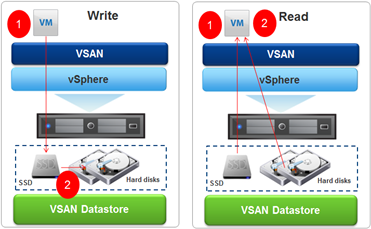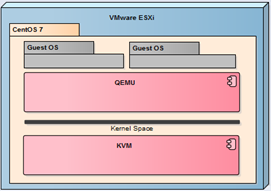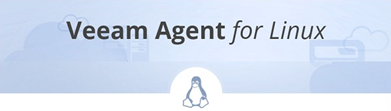I will not conceal that this is my second attempt to vSAN at home Lab. The first ended in total failure which can be summarized by the word “too short queue depth.” The second approach is more solidly prepared and technology in the meantime changed. Instead the first version of vSAN now we have vSAN 6.2 that has been heavily redesigned in terms of performance and generated load on the device. In the meantime born faster SSDs based on 3D-NAND and a little easier on the controller with appropriately long queue commands (queue depth). In my Lab I have only one server (for now), I decided to build vSAN based on Dell PERC H200 controller, disk Samsung Evo 840 120GB and HGST 7K1000 disk. Controller H200 is the cheapest controller that can be bought on the open market (Ebay), even though it was out of the VMware vSAN HCL is still well suited to this task (queue depth a length of 600, current recommendation is not less than 256 and preferably 1000 or higher). Disk Samsung 840 Evo does not have to represent, class of its own, I bought a 120GB (recommendation is 10% SSD in the total pool, but it depends on how much we have hot data). HGST drives K71000 is a quick drives to laptops with 32MB cache (I have a two and perfectly suited as a local datastore in ESXi), are quiet and do not heat up too much. It remains to answer the question: why? Of course, in order to improve performance as shown below!

2016/11/10
by Piotr Pisz
0 comments