We are in the process of migrating our lab (physical) from vSphere 5.1U2 to vSphere 5.5. In fact, we end, as always, with the adventures. One of the steps was the migration of our nested ESXi 5.5, the so-called “personal test environments”, to new, fresh, vSphere 5.5. After migration, we found that none of the host can not see the network. After a long investigation, we develop a model that works, and presents it so (I note in advance, any changes should be made of the level of the web client!):
I assume of course that the whole is based on the distribution switch and VLAN. At the beginning, change the network cards in a nested ESXI from E1000 to E100oe (also upgrading hardware version to 10):
The next step is to create a new port group can be called Trunk, with these settings:
We desperately need to set the “promiscuous mode” and “Forget transmit” to “Accept”, here is thoroughly explained why. If you want to, and certainly we want to use VLANs inside nested ESXi, is set “VLAN Type” to “VLAN Trunking” (VLAN trunk range is not necessary, it maybe single VLAN) . This and only this setting will work, otherwise the network will not be within our ESXi.
At the end I can still only confirm that the nested ESXi 5.1 vSphere prepared easily operate in vSphere 5.5! ![]()
Was this information is helpful? Tell me, please leave a comment!


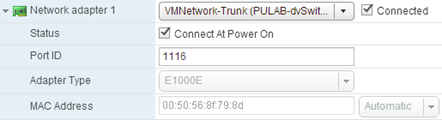
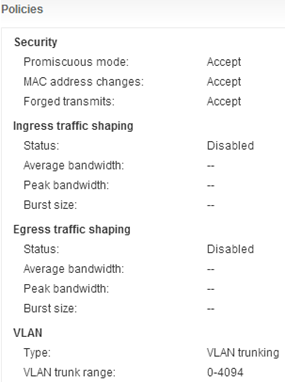
2 Comments
Leave a reply →