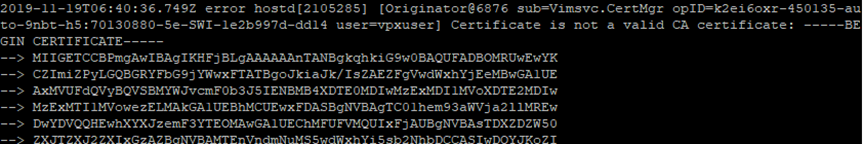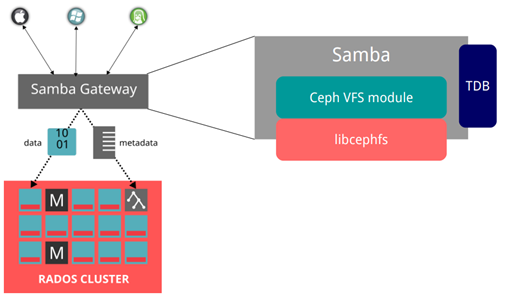It may sound a bit colloquial, but clouds are different. Some are huge, heavy with offered services, financially unmanageable. They often obscure the horizon and it is hard to see other clouds behind them. Such clouds are of course Azure, GCP and AWS, they are so large that for most people the concept of a public cloud is identical to their names. And yet behind them there is a number of other, smaller and lighter clouds. Uncomplicated and transparent in terms of price, easy to use and learn how to use. Today, with undisguised pleasure, I would like to tell you about one of them: The Cloud, That Works for You.
This Cloud is WebDisk Cloud Computing, it is a real Polish Public Cloud. Why am I writing about it? Well, it is based entirely on Apache CloudStack, which I have been a big fan of for a very long time. CloudStack is a universal cloud orchestrator, independent of the virtualizer. Entirely designed to operate at the interface with the Internet, it has built-in all the necessary services, such as virtual servers, virtual VPS networks, VPN, support for block and file storage, supports many types of virtualizers (KVM, VMware, XCP). The latest release supports object storage s3 and native backups.
WebDisk is a very interesting public cloud that offers unprecedented possibilities. Only here can you, completely legally, import your own VM template to the cloud. What’s more, you can transfer your entire environment to the cloud yourself. Thanks to virtual VPS networks, you won’t even have to change IP adresses in your VMs. This is an ideal solution for any company that would like to migrate, for example, from VMware to KVM and the public cloud. From what I know, WebDisk specialists will help with such a migration. And what if you would like to give up the public cloud? And transfer your resources to your server room (on premise)? No one, no cloud offers the VM export service, only WebDisk Cloud Computing. No additional fees.
Sounds interesting? These are just two examples of a number of interesting services offered by WebDisk Cloud Computing. I will mention just one more advantage, namely that our contact with the cloud usually takes place via CMP, Cloud Management Portal. Such a portal, in addition to standard mechanisms related to virtualization, networks, etc., offers the possibility of full user billing. Billing, invoicing, and so on. In WebDisk, in addition to the CMP portal, there is the possibility, unfortunately only for business customers, of access to the orchestrator portal, i.e. Apache CloudStack (and API). This gives a number of unique possibilities, such as access from VM to fast shared storage services (SFS) and an internal endpoint for Object Storage S3.
This article sounds a bit like an advertising text, and in fact it is. And that’s because it is the Public Cloud that I work with best, I have a lot of experience with various services, sometimes it is better and sometimes more tiring. In the case of WebDisk Cloud Computing, work is a pure pleasure, additionally there is support from Polish specialists, to whom you can turn with any problem (and here think about reports sent in Azure or GCP). And most importantly, the prices are really at the right level, calculated so that everyone can afford it. And yes, I agree with the slogan they advertise, it is a real Cloud that works for us.