VMware products can be divided evenly into two categories, those refined (such as vSphere), and those that uh, pose problems (with respect to the employees of the company that I know I will not be named these products). However, even these refined, such as Horizon View, are sometimes so strange gaps that your hands fall off. In the case of View, we have to deal with two serious limitations, one is that you cannot migrate pools between vCenter servers and second, the lack of ability to add machines to the manual pool. While the first I can somehow understand, the latter is not. When creating a manual pool, choose the machine that we add, we can then remove from the pool, but to add new, absolutely not. Does adding a small plus in the GUI is up such a challenge?
Fortunately we have the Internet, and in it a few witted people. Procedure of virtual workstation migration between different vCenter follows (Horizon View can be hooked to both vCenter or they may be two different systems Horizon View) that:
On source, if the pool is automatic, switching mode to “Disable Provisioning”. Virtual machine switch to “maintenance” and remove from Horizon View Manager:
In the next step, we remove machine from inventory (from the first vCenter) and register them in second vCenter. Create a new manual pool in Horizon View on the new vCenter, log in to Horizon View Connection Server (regardless of the number of replicas, we carry out the procedure on only one), run the View PowerCLI and issue the following command:
Procedure used was written by Andre Leibovici and as you can see, it works perfectly. In the attached file there are several different procedures to manipulate the machines within the manual pools (all work with Horizon View 5.3 in vSphere 5.5U1 without any problem). The final step in our procedure is to remove user permissions in the old pool (despite the removal of the machine, the permissions remain). This is of much importance that the transitional period (during the migration machinery), the user sees the permissions to two different pools (there is no problem if this is a new instance of Horizon View). We must also remember doing … breaks. Refreshing information between ADAM server takes time, haste is not indicated, damage to the LDAP database, automatically condemns a particular instance of Horizon View on reinstallation.
And remember, these manipulations is not officially supported ![]()
Was this information is helpful? Tell me, please leave a comment!


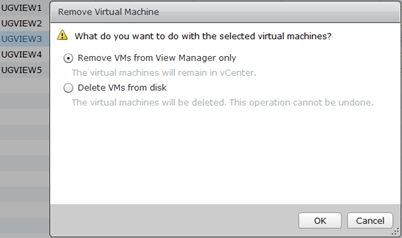
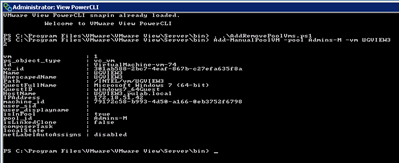
2 Comments
Leave a reply →