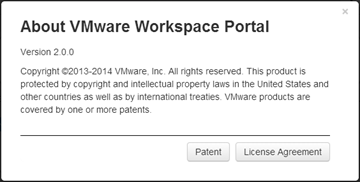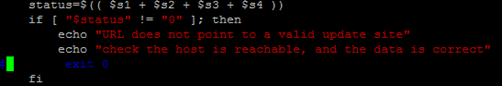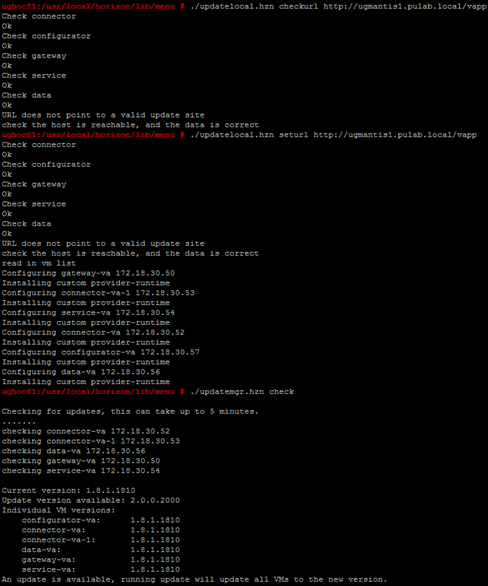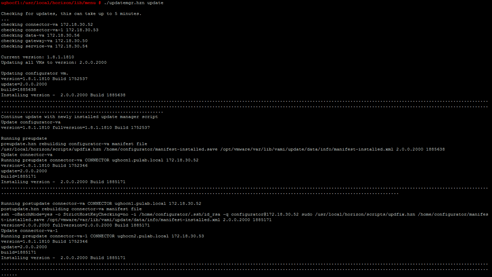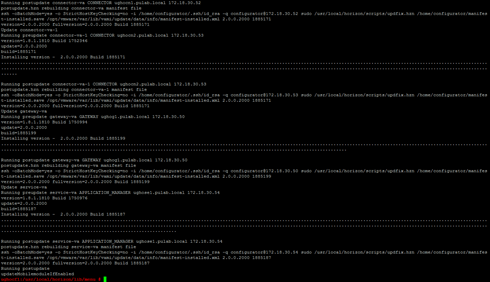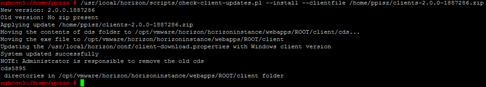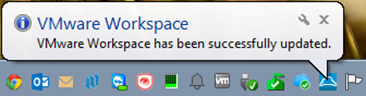VMware Horizon with View 6.0 has just been presented, under this strange name has been hidden new VMware Horizon Portal 2.0. According to the information contained in the release notes, the only supported migration path is to raise the version 1.8.2 to version 2.0. The first problem is that there is no version 1.8.2 officially (at 2014.06.24). The second problem is that with version 2.0 “Horizon Files” (data-va) is abandoned. In a production environment we need to wait with upgrade to the clarification of all doubts. However, according to the official documentation, supported migration path is … from 1.8 to 2.0! Therefore, in the LAB can we safely practice the upgrade. The whole procedure should start by stopping the entire vApp and make the snapshots for all vm (including external database if we use it). In the next step, if we use Horizon Files, we have according to this KB, export files from the data-va and find for them another safe marina. We can also ignore data-va, while upgrading process, data-va is disconnected from the portal and will be able to safely remove it.
In connection with these problems/doubts sole remedy implementation of the upgrade is to use the “prepare Local Web Server” (online, on the vApp-upgrade, packages are not detected). So we at the beginning downloaded from vmware.com file horizon-workspace-2.0.0.2000-1885638-updaterepo.tar. Then prepare a web server (according to the documentation), and copy there updaterepo content.
In the next step, log on to the machine configurator-va, go to the /usr/local/horizon/lib/menu and masking in updatelocal.hzn script one line:
The reason for this step is one, “updaterepo” do not contains files for data-va and not allowed to change the address that contains the files with newer versions from default to yours web server (command /usr/local/horizon/lib/menu/updatelocal.hzn seturl http://server/vapp ) . And now we perform the following command:
As you can see, the repository is correctly detected and the contents checked. We proceed to perform the upgrade:
The script ran successfully, now you must restart the entire vApp Horizon Workspace. After reboot, check all connector-va installations configuration is as it should be. The last step is to install new versions of the clients, this time on a machine service-va (not on data-va):
Then restart Tomcat command: “service tcServer restart” and our eyes after a while a message is displayed:
And all this, the upgrade made entirely correctly. Is it worth it to do the upgrade? According to me, worth it. The main new feature is the integration of 64-bit application support in the client (removes the need to copy the libraries). And of course full support for VMware Horizon 6 with View Hosted Applications (how I love the new name).
Edit: 2014.07.02: Horizon Workspace 1.8.2 is published, you can make upgrade by this path: 1.8.1 –> 1.8.2 –> 2.0 or use this guide :)
Was this information is helpful? Tell me, please leave a comment!