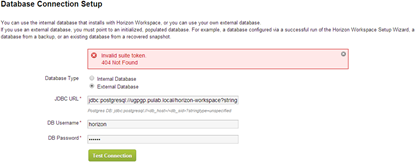Today I tested switching between virtual IP address on pgPool-II . When I found that it worked, I decided to switch the Horizon Workspace to prepared vPostgres cluster. And I made a mistake. I clicked on “Test Connection”, all shone on the green, so I clicked on without thinking “Save” (and everything stopped working). Did not notice, that the password was substituted accidental “star”. And so I changed the password for the database, such as never know. From the Horizon Workspace Configurator was no longer to unscrew:
The log entry appeared (/opt/vmware/horizon/horizoninstance/logs/horizon-persistant.log):
WARN (Task-Thread-for-com.mchange.v2.async.ThreadPerTaskAsynchronousRunner@7d957e09) [;;] com.mchange.v2.resourcepool.BasicResourcePool – com.mchange.v2.resourcepool.BasicResourcePool$AcquireTask@29ddf8d4 — Acquisition Attempt Failed!!! Clearing pending acquires. While trying to acquire a needed new resource, we failed to succeed more than the maximum number of allowed acquisition attempts (30). Last acquisition attempt exception:
org.postgresql.util.PSQLException: FATAL: password authentication failed for user “horizon”
Incorrect password is stored somewhere, but where, and how to get them back? Three minutes in a state of ZEN and bingo! The simplest methods are the most effective. I searched the whole system of service-va for files modified today and found a configuration file (in / usr / local / horizon / conf):
runtime-config.properties
Inside all the connection parameters to the database, the password is encrypted of course, fortunately “Save” generates a file with the extension .orig (with previous parameters), phew ![]()
Was this information is helpful? Tell me, please leave a comment!