VMware Hyperic is the perfect complement to a whole range of applications for vSphere environment monitoring. However, compared to VMware Operations Manager, LogInsight and Infrastructure Navigator, VMware Hyperic is more than just another probe servant to collect data (which does not change the fact that highly accurate probe). With it, you can load up to tcServer or Apache Tomcat application and run it. You can automatically restart a application service that stopped working, you can start emergency plans containing a range of activities carried out step by step in case of emergency. In this article I will describe one of the underrated function of which is to integrate the vSphere Web Client with VMware Hyperic. With this integration, it is possible to install the Hyperic agents from the Web Client and monitoring their status!
VMware Hyperic 5.8.2 is currently the latest release, the installation files can be downloaded in any configuration. However, I recommend the appliance containing (vCenter-Hyperic-5.8.2-EE.ova), a machine with Hyperic (and agents) and additional machine with vPostgres. We can of course install the Hyperic Server on Windows and PostgreSQL database anywhere and everything will work. But how many times I’ve written on this blog, and yet not once write, VMware turns towards to Linux, and supply products as ready-configured appliance. Where this is already possible, let’s benefit from this solution. In addition to the Hyperic server, we need to have installed and configured VMware Infrastructure Navigator 5.8. VIN is a very nice service, analyze our environment and shows graphically the relationship between the individual applications. Graphic form can be used in the creation of documentation, but it is also possible to export the tables as the CSV files .
Why do we need to install the Infrastructure Navigator? In this model, VIN provide appropriate plug-in to the vSphere Web Client, and is a repository of Hyperic agents (VIN 5.8.2 includes angets in 5.8.0 version). It also provides appropriate cmdlets in PowerShell using the Agent is installed and configured on the target machine. The process of integration of the entire solution boils down to create the desired profile in the vSphere Web Client (section Administration -> Agent Management):
Same profile as follows:
All settings are clear and directly translate into the parameters that will be included in the agent.properties file. Keep in mind that this form of installing agents should use the force agent.setup.acceptUnverifiedCertificate = yes, meaning it is not possible to adopt a trusted SSL certificates on the side of the Agent (User defined keystore ). In 99% of the communities will not be a problem (I’ve never used the trusted certificates on the side of the agent). Self install the agent is very simple (see Manage -> Hyperic Agents for the entire environment or vApp):
Icon “Install Hyperic Agent on the selected VMs” (it is possible to deploy the agents on multiple machines). When the installation and configuration of Agent coming to an end, we see a view of the following:
The new machine appears in the vCenter Hyperic (see Auto-Discovery):
And that’s basically the end to close the circle of integrated components, I suggest you perform the operation even integrate Hyperic with vCenter Operations Manager and the Hyperic with vCenter (HQ Server Settings -> vCenter Settings):
This allows Hyperic knows that he has to deal with virtual machines. What is the advantage as to the integration? Basic is that it removes the need to manually install the agents on the machines (the process is quite tiring). Possible becomes a mass installation of agents. In complex environments where vCenter Hypric is extensively used, the ability to quickly check of the agent status is not irrelevant.
This is useful also if we are going to use vSphere App HA.
Was this information is helpful? Tell me, please leave a comment!


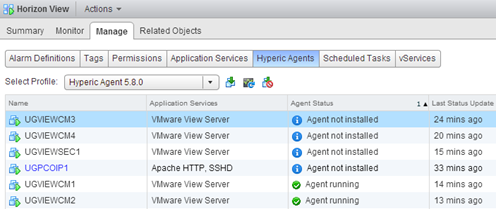
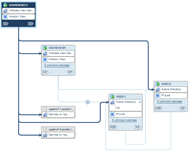
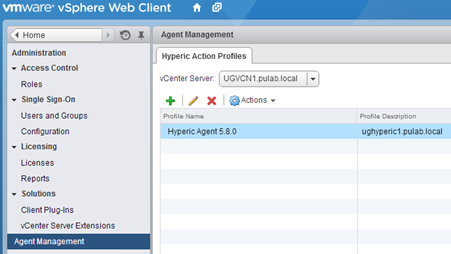
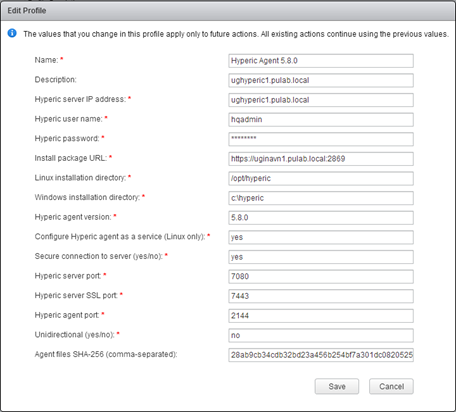
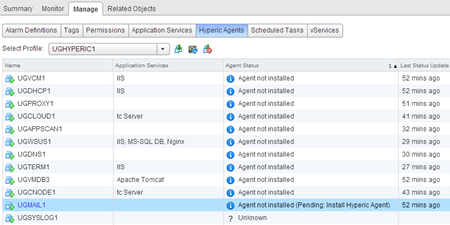
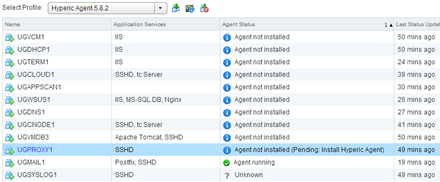
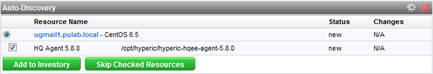
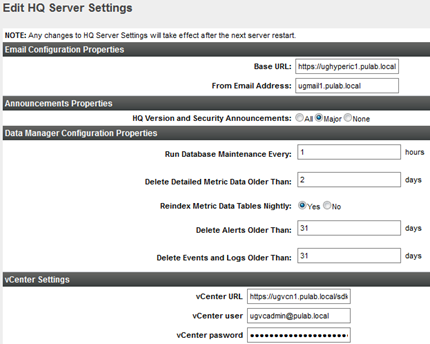
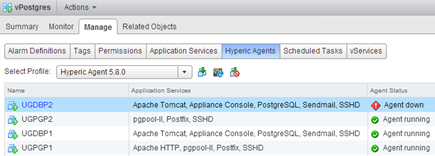
7 Comments
Leave a reply →