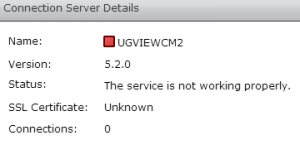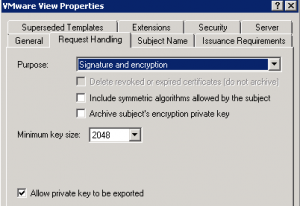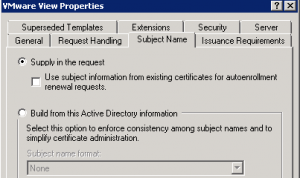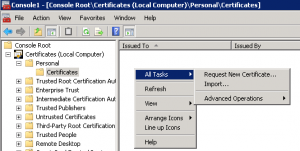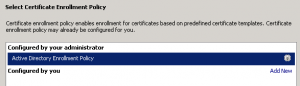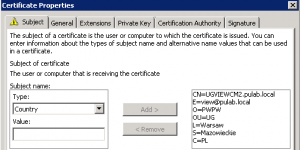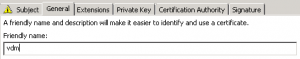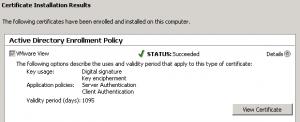Recently generating new replica View Connection Server bounced from the error “SSL Certificate: Unknown”:
Well, sclerosis does not hurt, I generated SSL certificate using the “standard” instead of using the correct certificate request directly from the server.
Generating an appropriate certificate requires the preparation of an appropriate “template” on the server CA (I called it the VMware View):
The documentation is written to the “Build from this Active Directory” was selected, I personally advise against it. Especially in LAB-type environment. If you have a production environment, with dedicated AD administrator who will be guarding that all information is properly replenished and consistent, then yes. Otherwise, better everything manually specify the certificate generation. On the right (forthcoming) server “connection / replica” perform the following steps (of course, mmc-> Certificates-> Local Computer-> Personal):
Finally, after generating the certificate, restart the machine and everything will work. Let us also remember that for each machine type Connection Server / Replica, we need to disable CRL checking (unless you have another need :) ).
Was this information is helpful? Tell me, please leave a comment!