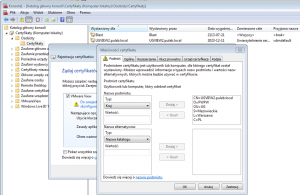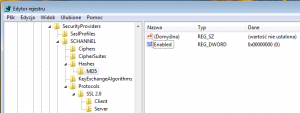One of the novelties that are available in the new Horizon View 5.3 is available as add on the workstation add-direct-connect. As the name suggests, allows a direct connection to the client view to the virtual machine. The connection can be made using ordinary (defined as “installed” somewhere) client or using Thin client (in kiosk mode).
Addition counts suddenly about 300kb (next to nothing), during the installation you have to enter the port on which it will listen (default is proposing 443). Configuration itself is really trivial (but apparently requires editing the Windows registry), unless we issue the machine to the world ( in this interesting video on the subject), it is sufficient to install the additive itself! The connection to the machine is encrypted, of course, the plugin generates a default self-signed certificate, but if we have our own CA, you obviously prepare their own, the whole procedure is the same as for View Connection Server (certificate must have a “friendly” name vdm).
According to what has been described in great detail on this blog , the best and easiest way is to generate a wildcard certificate, directly in our master machine (machine template in View), or if this is not possible, then send out the certificate by using the Active Directory Enrollment Policy (or generate a hand on the selected machines, as it is shown in the pictures above). Additionally, you should modify our machine set an acceptable level of encryption connection (list of what is acceptable and what is not, see the documentation). We do this by adding the appropriate key (Computer HKEY_LOCAL_MACHINESYSTEMCurrentControlSetControlSecurityProvidersSCHANNELHashesMD5) in the registry:
And now we come to the summary, what us this add-on? Recall, for its help you celebrate fully the existing infrastructure based on the View Connection Server (with all the pros and cons of that)! In principle, such a connection like no longer different from the RDP, in particular, that if we use thin clients, this new configuration, you can distribute a “click” (using the console Teradici PCoIP MC ) and … everything will work. However, we lose complete control over what happens, there will be a preview in the “what”, “who” and “when”. As for me, this is a good fallback solution when we scored the infrastructure, we can always “bacon” to connect remotely under our administrative console and fix everything, or lab-type environments can use this. But in production? In life never :)
And this was to be the end, but breathed me another thought. I am writing here on the blog about the solutions of the higher shelves and in most of the same news that even hard to test yourself (but remember, every product can be downloaded from the VMware temporary license valid 60 days (and then you can generate another and another :) ). Do not kid yourself Who of you uses the Horizon Workspace? Hands up (but change it)? ![]() And here, Horizon View Direct Connect allows for free, without a license (ie the resistance) test PCoIP technology and, for example to compare him with the RDP. Does not require is also more skill, just download and install Horizon View Agent (with the addition). Allows for example to test, which I highly recommend, Horizon View Client for Android and iOS , and of course, on Windows and Linux too. Accordingly, I call shock family and friends ! See the Windows on the tablet with Android or iOS!:)
And here, Horizon View Direct Connect allows for free, without a license (ie the resistance) test PCoIP technology and, for example to compare him with the RDP. Does not require is also more skill, just download and install Horizon View Agent (with the addition). Allows for example to test, which I highly recommend, Horizon View Client for Android and iOS , and of course, on Windows and Linux too. Accordingly, I call shock family and friends ! See the Windows on the tablet with Android or iOS!:)