On the VMware VSX we can find an interesting addition to vRealize Operations Manager, this is the Trend Micro Deep Security Management (pack). The installation manual is clearly written that last supported version is really VMware Operations Manager 5.8.4. Fortunately this is partly true, after a slight modification in the script that installs the DSM certificate, can safely install the whole solution and use in vRealize Operations Manager 6.0.1. The procedure is very simple and does not differ greatly from the official installation instructions.
In the first step we have to log in through the console to vROPS, set a password for root and enable SSH. In the console need to switch screen (ALT + F1), the root password is blank (just press enter).
After running SSH, copy to vROPS import-cert script and Deep Security Manager certificate (if you have more in the cluster that is enough from one node). In the next step we need to modify the script to proper install the certificate in keystore or do it manually.
Line: KEYSTORE=”$ALIVE_BASE/user/conf/truststore”
Replace on: KEYSTORE=”/storage/vcops/user/conf/ssl/tcserver.truststore”
Password for keystore is in the file:
/storage/vcops/user/conf/ssl/storePass.properties (place them in a script instead of a password “oxygen”).
Run the script and install the certificate:
In the next step, we install DeepSecurityAdapter-1.0.0.pak in vRealize Operations Manager (Administration -> Solutions -> +). If you have more than one instance of vROPS (cluster) in during adapter configuration, you must choose the correct node (ie that on which you installed the DSM certificate).
After waiting time required for the analysis, we enjoy information on relevant dashboards.
EDIT 2016.03.02:
A new version of Deep Security Management Pack for vRealize Operations 6.x is available from Trend Micro (please email to deepsecurityvrops[at]trendmicro.com). Installation is exactly the same as the older version (including errors in the file importcert). The new version includes three Dashboards:
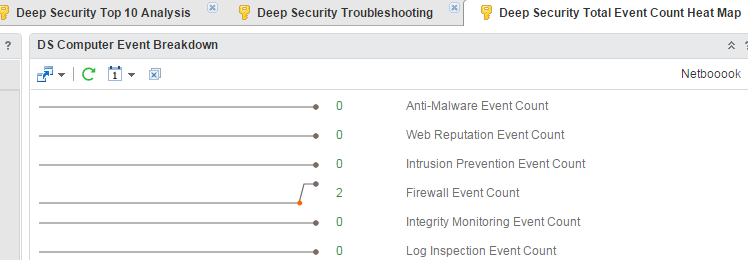
And it works without any problem with vCenter 6, vRO 6.2 and DSM 9.6.



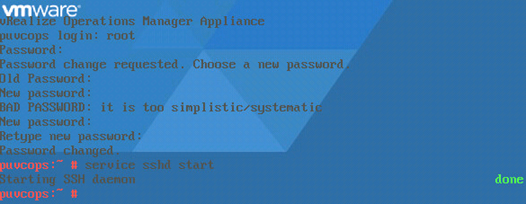

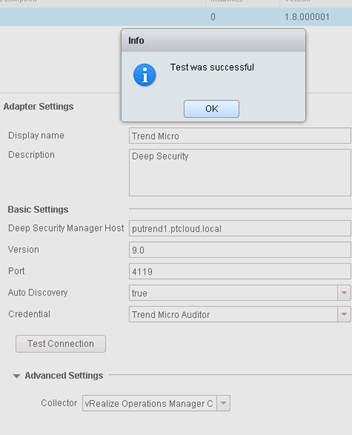
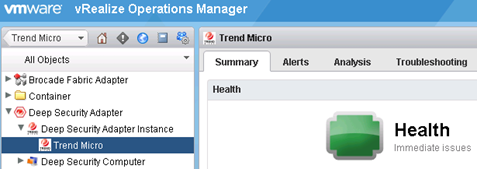
11 Comments
Leave a reply →