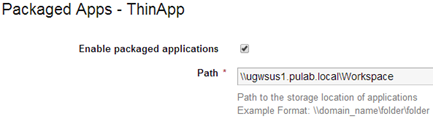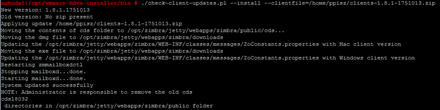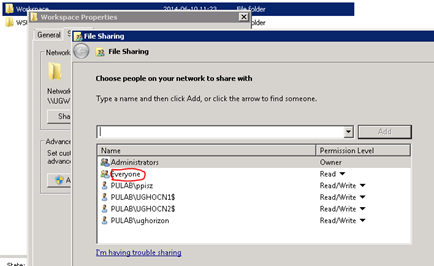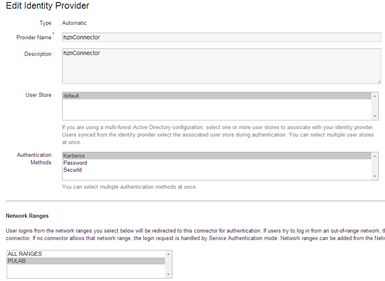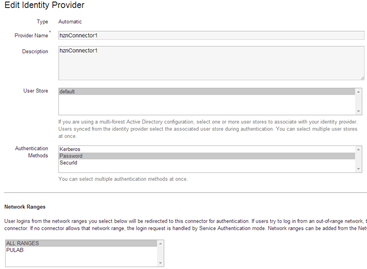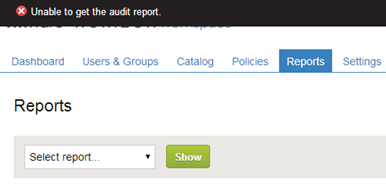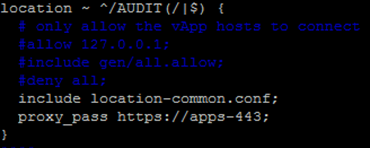When setting up the Horizon Workspace, sometimes you will come across a variety of messages, most often they arise from the fact that we forgot to do some step from the documentation. Unfortunately, once we do this, it is very difficult to link the message to the missed activity (ie not enabled option). In this post I will describe the most common problems, and as I had to deal with the next, I will be quite add them to this list.
ERROR_NETNAME_DELETED
During the reconfiguration of one machine connector-va, while renaming the network share where ThinApp applications reside, surprised me with an error as shown below.
Evidently, this message indicates a problem with the AD domain, fast search on the Internet and the right information is found. For me worked more complex procedure:
1. Disconnect the machine from the domain
2. Restart the machine connector-va
3. Delete the computer account in AD
4. Join the machine to AD domain
When next reconfiguration of network share, no error occurred.
CDS_HTTP_NOT_FOUND_ERROR
During startup Horizon Workspace client, log postponed to the following messages:
CDS: Initializing a CDS updater client 1.0 for product agave, version 1.8.1
CDS: Fetching repository index from https://workspace.pulab.pl/cds/index.xml
VThreadBase detected multiple threads.
HOSTINFO 8639910073393 @ 14318180Hz -> 0 @ 1000000000Hz
HOSTINFO ((x * 2343484437) >> 25) + -603422367396236
CDS: Using NONE proxy (null):0 for https://workspace.pulab.pl/cds/index.xml.
CDS: Retrieved 10 X.509 certificates from system store
CDS: HTTP error 404 received!
CDS: Change client state to CDS_HTTP_NOT_FOUND_ERROR, 0 bulletins available
UPDATE CALLBACK:
isPerform = false
Result:
prodId: agave
available: false
detail: Failed to connect to update server: CDS_HTTP_NOT_FOUND_ERROR
success: false
CDS: Failed to finish active transfer for https://workspace.pulab.pl/cds/index.xml: CDS_HTTP_NOT_FOUND_ERROR
Zero information on the Internet, but by combining the facts, you come to the following conclusion – the default installation of data-va does not contain the installation files of the Horizon Workspace clients!
Download from the VMware.com, from the “Downloads /Horizon Workspace” the cumulative file (eg: clients-1.8.1-1751013.zip), upload to any data-va and install it with the following command:
This option is normally applicable at the time when we have to raise collectively version of the installed clients. When you first install the Horizon Workspace causes the message as above (ie not critical).
SC_FILE_COPY_ERROR
Current install mode = COPY_TO_LOCAL
Package #0 “pgAdmin III” {8A278A6F-F448-431D-A577-381BA73AC26F} not installed – installing
Copy failed for “pgAdmin III” (\\UGWSUS1\Workspace\pgAdmin_full\pgAdmin III.dat), SC_FILE_COPY_ERROR (Failed to copy file: Odmowa dostępu.)
Failed to install package file “pgAdmin III” (\\UGWSUS1\Workspace\pgAdmin_full\pgAdmin III.dat): SC_FILE_COPY_ERROR (Failed to copy file: Odmowa dostępu.)
Error due to lack of user permissions to read the contents of the shared directory with ThinApp applications.
All or a selected group of users give access to the directory containing the ThinApp applications (read).
NTLM tokens cannot be used for authentication. Redirecting to login page.
Could not authenticate a user. Clearing session attributes. Not a valid kerberos token.
Improperly constructed authentication sequence. We assume that the main method is Kerberos for the local network, and the method of authentication username/password for accessing from the Internet (or emergency). In this case, the distinction follows the IP address for the internal other method and for external other. At the beginning we need to create the appropriate “Network Range”:
In the next step we determine the correct order for “Identity Providers”, so that the first method was Kerberos:
We can also change the order of the “Authentication Methods”, so that Kerberos was the first and default mode and login/password second.
Do not forget about properly configured Internet Explorer, as it is described in Section 6
Unable to get audit report.
Invalid X-Forwarded-For (configurator-va). In complex environments sometimes difficult to locate the correct IP address from what is going communication with the load balancer to the Horizon Workspace. But it can be quite quickly check by looking at the log, it is appropriate to /opt/vmware/nginx/log/error.log in gateway-va:
Marked in red address belongs to our proxy server…! You can also completely disable checking IP addresses, log in to the gateway-va and file /opt/vmware/nginx/conf/location-443.conf find the section of the AUDIT and cloaking the first three lines:
SC_HTTP_DATA_READ_ERROR
pgAdmin III {8A278A6F-F448-431D-A577-381BA73AC26F} not installed – installing
[hzntaclnt::InstallDb::DownloadFileToCache] Downloading https://workspace.pulab.pl/SAAS/API/1.0/REST/user/applications/download/af4b0768-0451-40f6-b64f-eeeb835a8d72/cGdBZG1pbiBJSUkuZGF0 to C:\Users\ppisz\AppData\Local\VMware\Horizon ThinApp\PackageCache\pgAdmin_full\HTA4BDE.tmp
[hzntaclnt::HttpConnection::CreateRequest] WinHttpReceiveResponse failed, error 12002
[hzntaclnt::HttpConnection::DownloadToFile] CreateRequest failed, SC_HTTP_DATA_READ_ERROR (Failed to read data from HTTP server: The operation timed out)
[hzntaclnt::InstallDb::DownloadFileToCache] Download failed, error SC_HTTP_DATA_READ_ERROR (Failed to read data from HTTP server: The operation timed out)
[hzntaclnt::InstallDb::DoInstallFile] Download failed for “pgAdmin III” (\\UGWSUS1\Workspace\pgAdmin_full\pgAdmin III.dat), SC_HTTP_DATA_READ_ERROR (Failed to read data from HTTP server: The operation timed out)
[hzntaclnt::InstallDb::Install] Failed to install package file “pgAdmin III” (\\UGWSUS1\Workspace\pgAdmin_full\pgAdmin III.dat): SC_HTTP_DATA_READ_ERROR (Failed to read data from HTTP server: The operation timed out)
[hzntaclnt::ThinAppClient::StartCheckTimer] Scheduled next entitlement check 300 seconds from now
Most strange error ever, probably resolution is (I’m not sure in 100%) this: Configure SSO for Desktop Clients (add apply.login.ota=true to runtime-config.properties)!
Was this information is helpful? Tell me, please leave a comment!