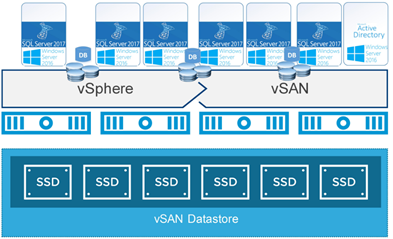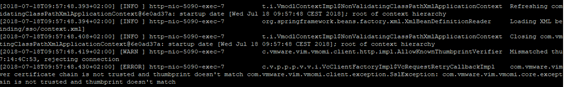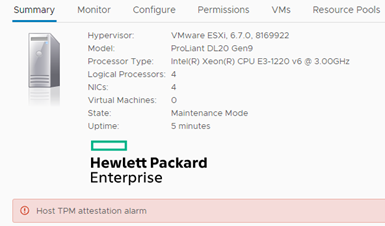Quite recently I wrote about support for TPM 2.0 in vSphere 6.7, why use this technology and how to configure it. Today I would like to take the topic further, we will deal with the security of virtual machines (VM). VMware is intensively developing the VM security by introducing support for virtual machine encryption, support for virtual TPM (vTPM) and support for Microsoft Virtualization Based Security (VBS) technology. This is a very interesting piece of knowledge that I will try to bring as detailed as possible.

2019/09/13
by Piotr Pisz
0 comments