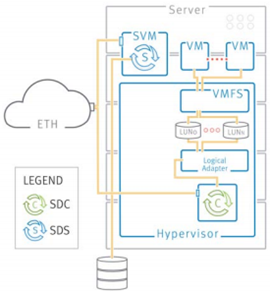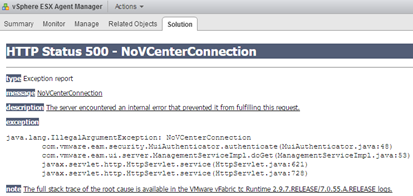In the first part we prepared our environment for the ScaleIO installation. I immediately warn that the procedure of disc drives preparation to work as VMDK is very time-consuming. If we have in each server several large disks (the more the better) in the beginning we can choose the one disk per server. This will speed up the installation, which is of great importance if errors occur and we will have to undo the changes. At a later date, if all goes well, add the remaining disks. It is worth considering the structure of the whole, ScaleIO roughly corresponds to the one known in the disk array. So we have a disk pools to which we assign a specific drives (you do not need to have everything in one pool). Besides, in a similar way ESXi “sees” ScaleIO, SDC component presents itself as HBA (FC).

2015/06/22
by Piotr Pisz
2 Comments