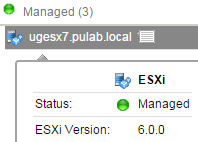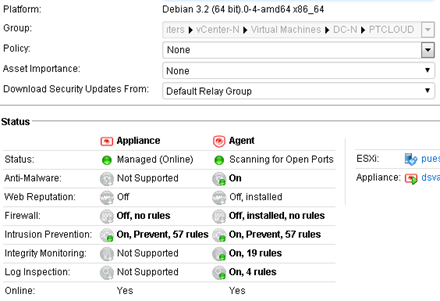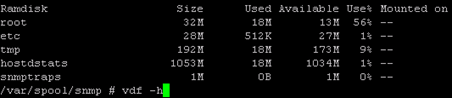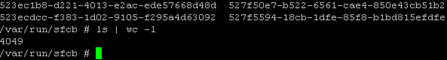On 2015.08.13 premiered Trend Micro Deep Security 9.6 which is now fully compatible with vSphere 6.0 and 6.1.4 NSX. This version brings a lot of news and bug fixes, but if you are holders of vSphere 5.x exactly reads the ReadMe (before doing the upgrade). Trend Micro follows the VMware approach to the vShield Manager. In principle, the use of vShield Manager 5.x in vSphere 6.0 has no sense (in the case of vCloud Suite 6 license – this is not possible). A similar situation exists in the case of Trend Micro Deep Security 9.6. Support the configuration of vSphere 6.0 + vShield Manager 5.4 but this solution does not support … agentless VM protection! If we want our environment to migrate to the latest version and keep agentless security, we need to do to upgrade all components (including vShield -> NSX).

2015/08/25
by Piotr Pisz
0 comments