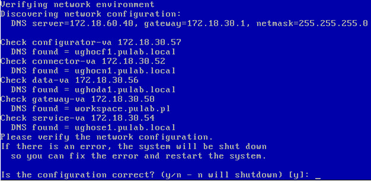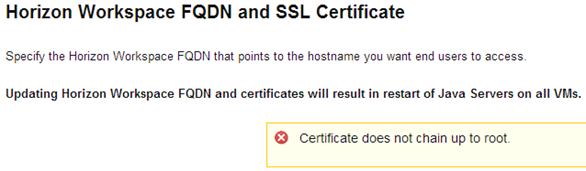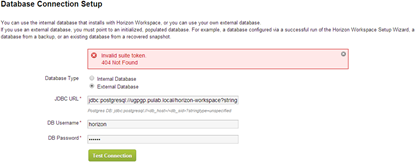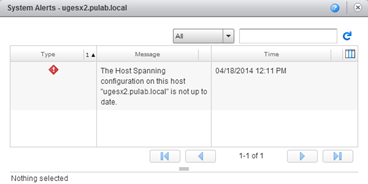Preparation of fault-tolerant installation of Horizon Workspace 1.8, required at the beginning the creation of the database cluster, built on the basis of pgPool and vPostgres In the next step We prepare more gateway-va machines, and build the appropriate configuration of balancing traffic between them using the F5 BIG-IP. In this case, F5 is also responsible for the whole sphere of security (described in this post comes from our lab and is based on two F5 BIG-IP VE (ie fully virtualized)). If you do not have F5 LTM, you can use the Proxy-HA balancing, and security to pass on to other layers (eg, Trend Micro Deep Security ).
As shown in the diagram, traffic from the Internet to the portal through F5 is directed to two gateways, and upon movement from inside (Intranet), NAT is performed directly to the FQDN address. This solution works without problems (and its configuration poses no problem), but before you proceed to perform the following steps, make sure that your DNS configuration (including the FQDN of the gateway-va) are correct .