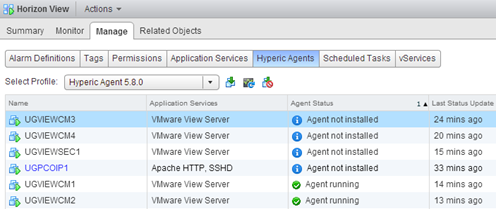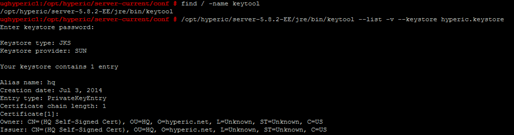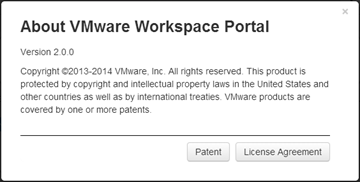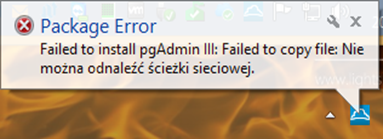VMware Hyperic is the perfect complement to a whole range of applications for vSphere environment monitoring. However, compared to VMware Operations Manager, LogInsight and Infrastructure Navigator, VMware Hyperic is more than just another probe servant to collect data (which does not change the fact that highly accurate probe). With it, you can load up to tcServer or Apache Tomcat application and run it. You can automatically restart a application service that stopped working, you can start emergency plans containing a range of activities carried out step by step in case of emergency. In this article I will describe one of the underrated function of which is to integrate the vSphere Web Client with VMware Hyperic. With this integration, it is possible to install the Hyperic agents from the Web Client and monitoring their status!